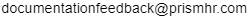Reactivating an Employee
You can reactivate an employee who was on a leave of absence using the Reactivation form.
Note: All the fields in this form are mandatory, so make sure you complete all the fields before saving the record.
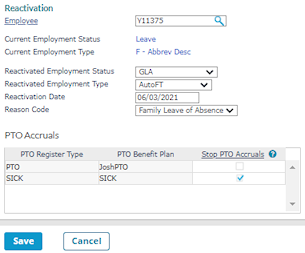
Note: The PTO Accruals panel only displays when the following conditions are met:
| • | The entered or selected employee is enrolled in one or more PTO registers. |
| • | You enter a Reactivation Date that is either the current day or a date before that day. |
To reactivate an employee, do the following:
| 1. | Enter the Employee by either entering the name, Social Security Number, or ID to display a pop-up list of matching employee records. You can also click the field label or press Ctrl+Enter with your cursor in this field to open the search window. The employee's current status and type display. |
| 2. | Select the Reactivated Employment Status. |
Note: This field displays the full description of the status code, separated by a dash (-) in front of the status code.
| 3. | Select the Reactivated Employment Type. |
Note: This field displays the full description of the type code, separated by a dash (-) in front of the type code.
| 4. | Enter the Reactivation Date. |
| 5. | Select the Reason Code the best describes the employee reactivation. |
| 6. | To resume PTO accruals for the employee, deselect the Stop PTO Accruals field for the PTO Register Type. (The PTO Register Type and PTO Benefit Plan columns display the PTO Register and Plan where the employee is enrolled.) |
Note: After you save this selection and there is a reactivation approval policy in place, when the reactivation is approved this setting registers in the Stop PTO Accruals field on the Employee PTO Register form.
| 7. | Click Save. |
Note: To perform an employment reactivation for multiple employees at once.
Reviewing Status Type History
You can access the employee's status history by opening the Actions menu and selecting Status Type History.