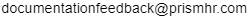Defining Payday Notifications Daily Start Time
You can specify the daily start time for payday notifications using the Payday Notify panel on the Notification Control Panel form, which is accessible from the Operations|Action menu. In addition, you can view the last date/time they were run.
To specify the daily start time for payday notifications, do the following:
| 1. | Click |
| 2. | From Operations|Action, select Notification Control Panel. |
| 3. | In the Payday Notify panel, enter the daily start time in the Daily Payday Notification Start Time field (this field defaults to 05:00:00). Valid entries for this field are times between 12:01AM and 12:00PM (essentially, between midnight and noon), in military time. For example, to start payday notifications at 1:00AM, enter 01:00:00. |
Note: If you enter a time outside the 12:01AM and 12:00PM time-frame, an error message displays, "Payday Notification time must be between 12:01 AM and 12:00 PM."
| 4. | Click Save. |
To the right of the Daily Payday Notification Start Time field a display-only process status displays, which matches the same control number that displays in the BE Notify panel. (See Using the Notification Control Panel (Benefits Enrollment).)
In addition, the display-only Last Run Date/Time field displays the last date and time the process ran.