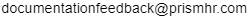Viewing an Organization Chart
You can view organization structure information relevant to the employee using the Organization Chart. The system builds the chart based on the values in the Manager field in the Work tab on the Employee Details form.
Note: Because they are not employees, service providers are not included in organization charts.
Note that:
| • | You can view the organization chart for any employee from HR|Change|Employee Details. Enter or select an employee, then select Organizational Chart on the Actions menu. |
| • | Managers and employees (but not Service Providers and Trusted Advisors) can view their own organization charts from HR|View|Organization Chart. |
| • | Worksite trusted advisors selected as an employee's manager in the Manager field in the Work tab on the Employee Details form display at the top of the organization chart with the job title "Worksite Trusted Advisor." (Worksite trusted advisors always display at the top of the chart because they are not assigned a manager.) |
This organization chart shows the worksite manager (Jason Argonis) and his direct reports. For each of these direct reports, Jason’s ID is in the Manager field in the Work tab on the Employee Details form.
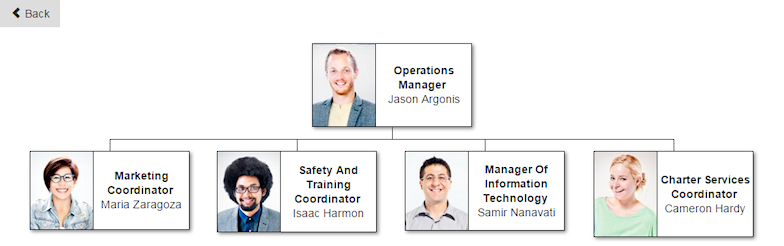
Click any employee to view their organization chart. If an employee has direct reports, the direct report structure displays. Click the Back button to return to the previous organization chart.