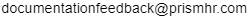Registering by Proxy
Cross hire employees can have multiple employee IDs in the system. For example, this occurs when an employee works for both a PEO and ASO. It also occurs when an employee works for both an ASO (Employer 1) and another ASO (Employer 2).
Cross hire employee onboarding with a newly generated employee ID for Employer 1 have only a prehire record. Since the Users form in PrismHR does not display employee IDs from prehire records, the service provider cannot create a new user record for Employer 2. To create a user record, you can use the Proxy Registration action.
The following details how to register by proxy with the Proxy Registration action.
To create a user record by proxy:
| 1. | In the Filters panel, you can filter the search results by client or by new hire information. To filter by client, enter a client ID number in the Client ID field or click the Client ID link to select a client ID number from a list. To filter by new hire information, enter a new hire's last name, first name, Social Security Number, or employee ID in the New Hire field. |
| 2. | Click Search. The Search Results panel displays the following information: |
|
Field |
Description |
|---|---|
| New Hire | The employee's name. |
| SSN | The employee's Social Security number. The system may hide the value shown depending on settings at the system or client level. |
| Employee ID | The employee's ID number. |
| Employer Start Date | The date the employee started with the employer. |
| Client Start Date | The date the employee started with the client. |
|
Personal Email |
The employee's personal email address. |
| Action | Register: Lets you register the employee in the system by proxy. |
| 3. | In the Action column, click Register. The Proxy Registration panel displays. |
| 4. | Complete the following required fields: |
|
Use this option |
To do this |
|---|---|
|
Email Address |
Enter the employee's email address. |
|
Username |
Enter the employee's username. |
|
Password |
Enter the employee's password. |
|
Confirm Password |
Reenter the employee's password. |
| 5. | Click Register. The system creates the user record and the employee no longer displays in the proxy registration search results list. |