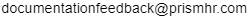Setting Health Plan Premium Rates
To enter the premium rates for a medical, dental, or vision group benefit plan, use the Premium Rates form.
The rates you enter in the premium rate table relate to the Cost Basis field in the Group Benefit Plans form. For example, if the cost rate is Monthly, the rates represent monthly premium costs.
The fields shown in the form depend on whether the benefit plan is set up to have different rates for tobacco users or different rates by employee and spouse gender.
To maintain premium rates:
| 1. | Open the Premium Rates form. |
| Use this option | To define this |
|---|---|
| Benefit Plan ID | The plan ID. It is populated from the Group Benefit Plan form. It is a read-only field. |
| Plan Type | One of the plan types defined for the group benefit plan. |
| Employee Gender |
The employee's gender (Male, Female). This option is available only when Gender Banded Rates is selected in the Other Processing Parameters panel in Group Benefit Plans. |
| Spouse Gender | The employee spouse's gender (Male, Female). This option is available only when Spouse Gender Banded Rates is selected in the Other Processing Parameters panel in Group Benefit Plans. |
| Effective Date | The date when the rate goes into effect. Saving rates according to the effective date enables you to view previous rates. The system calculates premium costs using the premium rates with the most recent effective date. |
| 2. | If the benefit plan is set up as tobacco banded: |
| Use this option | To define this |
|---|---|
|
From Age To Age |
Enter the starting age and the upper age limit. Unless the benefit plan is also set up as age banded by selecting the Age Banded Medical Billing option in Group Benefit Plans, you must enter a one-line "all encompassing" age range in the From Age and To Age fields, for example, 0-99. |
| Non-Tobacco Premium | The amount billed to the client for the plan type and age group for non-tobacco using employees. |
| Tobacco Premium | The amount billed to the client for the plan type and age group for tobacco using employees. |
| Dependents (Spouse Non-Tobacco) | The cost associated with covering an employee's non-tobacco using spouse for this plan type and age group. |
| Dependents (Spouse Tobacco) | If covered, the cost associated with covering an employee's tobacco using spouse for this plan type and age group. |
|
Total Premium |
The amount billed to the client for the benefit rate level. If the benefit plan is not set up as tobacco banded, the Total Premium is the sum of the Employee Premium and Dependents Premium. When you enter two values, the third calculates automatically. For example, if you enter a Total Premium of 500 and an Employee Premium of 300, the system populates Dependents Premium with 200. |
|
Employee Premium |
The cost for the plan type and age group. |
|
Dependents Premium |
If covered, the cost associated with covering an employee's dependents for this plan type and age group. |
| 3. | If the benefit plan is set up as wellness banded: |
| Use this option | To define this |
|---|---|
|
From Age To Age |
Enter the starting age and the upper age limit. Unless the benefit plan is also set up as age banded by selecting the Age Banded Medical Billing option in Group Benefit Plans, you must enter a one-line "all encompassing" age range in the From Age and To Age fields, for example, 0-99. |
| Wellness Premium | The amount billed to the client for the plan type and age group. |
| Non‑Wellness Premium | The amount billed to the client for the plan type and age group. |
| Dependent Premium | If covered, the cost associated with covering an employee's dependent for this plan type and age group. |
| 4. | Click Save. The form clears so that you can enter the premiums for another plan type. |
| 5. | Repeat these steps for each plan type. |
| 6. | Click Close when you are finished. |